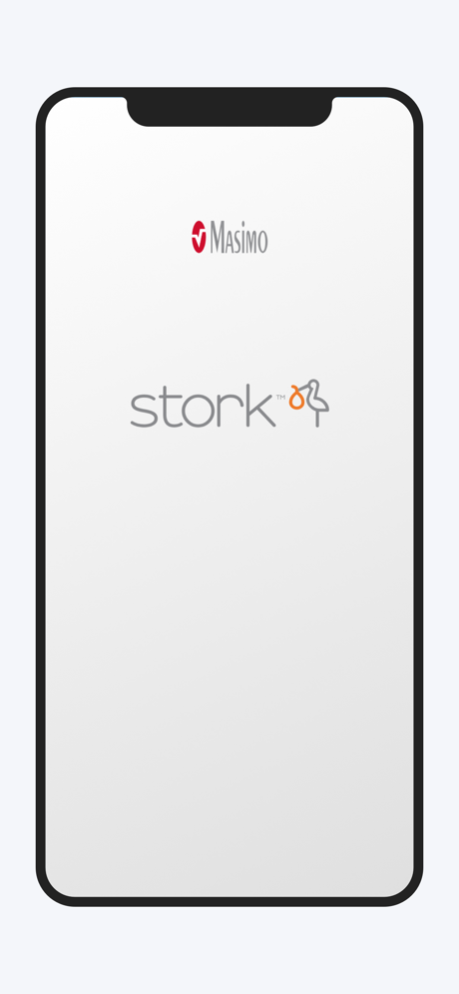Masimo Stork 1.1.40
Continue to app
Free Version
Publisher Description
Use the parent-tested Stork App with the Stork Smart Home Baby Monitoring System to stay in-touch with baby and watch over her anytime, from anywhere.
Key app features:
- QHD-capable high resolution camera for clear video, day or night. Enabled with zoom-in/pan out functions, you can now see eyelids open and close and toothy smiles when he hears your voice.
- Crisp two-way audio so that you can listen to baby when she is crying or cooing, and soothe her with the sound of your voice.
- Highly accurate health indicator tracking that provides continuous health data such as oxygen saturation, pulse rate, and temperature.
- Room condition monitoring with customized notifications to inform you if room’s temperature, noise, or humidity are outside of set thresholds.
- Connectivity to the Stork Smart Home Baby Monitoring System via secure cloud to check in on baby whether you are in the next room, at work, or traveling in another state.
- A cache of additional features to empower your parenting confidence such as a library of lullabies to help unwind baby and lull to sleep, insights on trends over time related to baby’s tracked parameters, positive experiences surrounding baby’s achievements, and sharing capabilities to allow family and friends to join in the joy of seeing and hearing baby.
Apr 12, 2024
Version 1.1.40
- Minor enhancements and bug fixes.
About Masimo Stork
Masimo Stork is a free app for iOS published in the Health & Nutrition list of apps, part of Home & Hobby.
The company that develops Masimo Stork is Masimo Corporation. The latest version released by its developer is 1.1.40.
To install Masimo Stork on your iOS device, just click the green Continue To App button above to start the installation process. The app is listed on our website since 2024-04-12 and was downloaded 7 times. We have already checked if the download link is safe, however for your own protection we recommend that you scan the downloaded app with your antivirus. Your antivirus may detect the Masimo Stork as malware if the download link is broken.
How to install Masimo Stork on your iOS device:
- Click on the Continue To App button on our website. This will redirect you to the App Store.
- Once the Masimo Stork is shown in the iTunes listing of your iOS device, you can start its download and installation. Tap on the GET button to the right of the app to start downloading it.
- If you are not logged-in the iOS appstore app, you'll be prompted for your your Apple ID and/or password.
- After Masimo Stork is downloaded, you'll see an INSTALL button to the right. Tap on it to start the actual installation of the iOS app.
- Once installation is finished you can tap on the OPEN button to start it. Its icon will also be added to your device home screen.